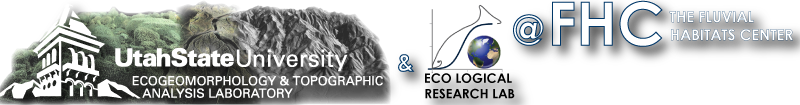Working with Styles in ArcGIS
Getting your maps to look consistent (see six C’s) can be a rather tedious series of right clicks and endless editing of nested property widows in ArcGIS. Styles can help. The ESRI documentation on styles is quite helpful and goes through how you can customize these styles using the style manager in ArcMap.
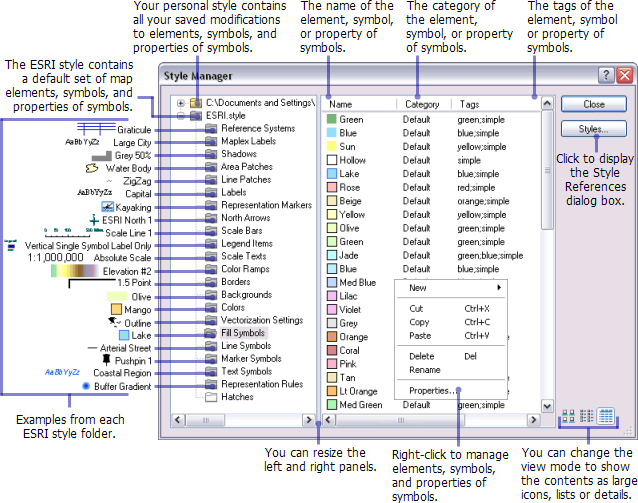
In the video tutorial below, we show you how you can load somebody else’s *.style file (in this case the ET-AL lab’s ET-AL.style) into your ArcGIS AppData Folder so you can use the templates in making your maps. To do this, you will download the lab’s ET-AL.style to your C:\Users\YOUR USER NAME\AppData\Roaming\ESRI\Desktop10.x\ArcMap folder: