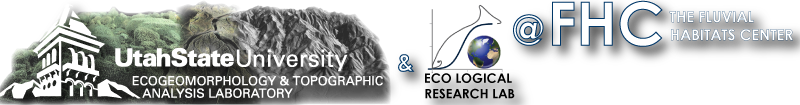Using Styles Effectively in Manuscripts & Reports
Within the lab we use Word frequently for preparing manuscripts and reports. Manuscripts should follow the journal’s guidelines for preparations and generally should just focus on the content, whereas reports need to focus on both the content and layout. However, in both cases, consistently using styles is critically important if you want to easily navigate within the document and produce PDFs that maintain useful hyperlinks and cross references throughout the document. Furthermore, for reports using styles appropriately is critical if you want to create automatically populated tables of contents, and in manuscripts using appropriate styles and heading levels makes it easier for publishers to typeset your document correctly.
If you are starting from scratch (recommended), here is a video that shows you how to correctly set up a new word document with Styles, multi-level numbered headings, page numbers and line numbers:
If you want, this template has these things set up for you: https://usu.box.com/NumberedManuscriptTemplates.
If you have inherited an existing document or draft and need to fix it, this more long-winded version takes a specific example of how you go and clean up the document to implement the same steps as above, but to fix an existing document:
You may find this reference on multi-leveled lists useful too.